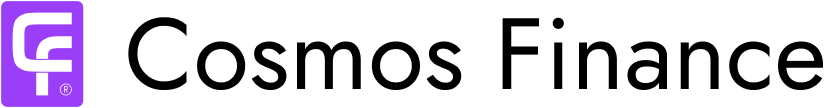This Cookies Policy explains the definition of “cookies” and what type of cookies Brit FX Ltd and Sreda Money Ltd, both trading as Cosmos Finance ( respectively with registered addresses at Suite 12, Ground Floor Offices The Belmont, Middleton Road, Manchester, England, M8 4JY and 422 Richards Sreet, Suite 170 Vancouver, BC, Canada V6B2Z4 (hereinafter – the Company or we) uses, when you visit our website htttps://www.cosmosfinance.com (hereinafter – the Website), the information we collect using cookies and how that information is used.
Cookies are small text files stored in your browsing device when you visit our Website. With the help of cookies, the Website recognizes the user’s device (for example, the next time when the user visits the same website). Also, cookies may also be used to determine the user’s behaviour, preferences, online habits, etc.
There are different types of cookies. Ones are used directly by our Website, whilst others cookies are third-parties’ cookies, that are placed by such parties in our Website.
The cookies used directly by our Website – the so-called “first-party cookies” – are cookies created by our Website. The information stored in them can be read-only by our Website.
“Third Party Cookies” are cookies that may be placed on our Website when we use external services.
Some cookies are allocated on your device only for the duration of your visit in our Website, and these are called “session based” cookies. These cookies automatically expire at the end of the user session as soon as the web browser is closed.
Another type of cookies known as “persistent cookies” consist of a text file sent by a web server to a web browser. The text file shall be stored by the browser and will remain valid until its set expiry date (unless deleted by the user before the expiry date).
We have two categories of cookies operating on our website:
More information about cookies used by us is available in the table below:
| COOKIE | DESCRIPTION |
| Necessary | |
| cookielawinfo-checkbox-analytics | Set by the GDPR Cookie Consent plugin, this cookie is used to record the user consent for the cookies in the “Analytics” category . |
| LS_CSRF_TOKEN | Cloudflare sets this cookie to track users’ activities across multiple websites. It expires once the browser is closed. |
| JSESSIONID | The JSESSIONID cookie is used by New Relic to store a session identifier so that New Relic can monitor session counts for an application. |
| viewed_cookie_policy | The cookie is set by the GDPR Cookie Consent plugin and is used to store whether or not user has consented to the use of cookies. It does not store any personal data. |
| cookielawinfo-checkbox-necessary | This cookie is set by GDPR Cookie Consent plugin. The cookies is used to store the user consent for the cookies in the category “Necessary”. |
| cookielawinfo-checkbox-non-necessary | This cookie is set by GDPR Cookie Consent plugin. The cookies is used to store the user consent for the cookies in the category “Non Necessary”. |
| Non Necessary | |
| test_cookie | |
| Analytics | |
| _gat_UA-177199514-2 | A variation of the _gat cookie set by Google Analytics and Google Tag Manager to allow website owners to track visitor behaviour and measure site performance. The pattern element in the name contains the unique identity number of the account or website it relates to. |
| _ga_4N7FB4NCEM | This cookie is installed by Google Analytics. |
| AnalyticsSyncHistory | Linkedin set this cookie to store information about the time a sync took place with the lms_analytics cookie. |
| _ga | This cookie is installed by Google Analytics. The cookie is used to calculate visitor, session, camapign data and keep track of site usage for the site’s analytics report. The cookies store information anonymously and assigns a randoly generated number to identify unique visitors. |
| _gid | This cookie is installed by Google Analytics. The cookie is used to store information of how visitors use a website and helps in creating an analytics report of how the wbsite is doing. The data collected including the number visitors, the source where they have come from, and the pages viisted in an anonymous form. |
| _gat_gtag_UA_177199514_2 | Google uses this cookie to distinguish users. |
| Others | |
| slireg | No description available. |
| sliguid | No description available. |
| slirequested | No description available. |
| ln_or | No description |
| site_identity | No description available. |
| ZCAMPAIGN_CSRF_TOKEN | No description available. |
| iamcsr | No description available. |
| 1e5a17c8ab | No description available. |
| 3eb9b21c5c | No description available. |
| d4bcc0a499 | No description available. |
| _cfuvid | No description |
| Advertisement | |
| b3e783bb62 | This cookie is set by the provider Zoho. This cookie is used for collecting information on user interaction with the web-campaign content. This cookie helps the website owners to promote products and events on the CRM-campaign-platform. |
| Functional | |
| visitorId | ZoomInfo sets this cookie to identify a user. |
| __cf_bm | This cookie, set by Cloudflare, is used to support Cloudflare Bot Management. |
| UserMatchHistory | LinkedIn sets this cookie for LinkedIn Ads ID syncing. |
| lang | LinkedIn sets this cookie to remember a user’s language setting. |
| bcookie | LinkedIn sets this cookie from LinkedIn share buttons and ad tags to recognize browser ID. |
| lidc | LinkedIn sets the lidc cookie to facilitate data center selection. |
| bscookie | LinkedIn sets this cookie to store performed actions on the website. |
| li_gc | Linkedin set this cookie for storing visitor’s consent regarding using cookies for non-essential purposes. |
| _zcsr_tmp | Zoho sets this cookie for the login function on the website. |
| Performance | |
| _gat | This cookie is installed by Google Universal Analytics to restrain request rate and thus limit the collection of data on high traffic sites. |
Our Website may display content from the external service providers, such as YouTube, Facebook, Twitter, LinkedIn, used their “Like” button, or the link to them. These third-party cookies policies shall be applied when you view this content by clicking on the mentioned button or the link provided. You can find more about these cookie rules here:
https://www.facebook.com/policies/cookies/
https://help.twitter.com/en/rules-and-policies/twitter-cookies
https://www.linkedin.com/legal/cookie-policy
https://policies.google.com/technologies/cookies
https://www.zoho.com/privacy/cookie-policy.html
Our Website may have links to other third-party websites. We do not control how cookies are placed on third party websites, even if you are redirected to them from our Website. In cases when you click on a link from our Website and it takes you to other websites, you have to look separately how these third parties use their cookies.
If you visit other websites such as Google or LinkedIn before visiting our site, they may place persistent cookies of their own which will provide them with additional tracking information when visiting our site subsequently. Information on the purpose of these cookies is obtained from the third party directly.
There are different ways to manage cookies.
1) Cookies Settings in our Website
As our Website is using only strictly necessary cookies, there is no possibility to delete such cookies through our Website. You could manage your cookies settings using your browser; however, the Website may not function properly without strictly necessary cookies.
2) Using Your Browser
Most browsers allow you to change your cookies settings. In order to understand those settings, the following links may be helpful, otherwise you should use the ‘Help’ option in your browser for more details:
Cookie settings in Internet Explorer:
https://support.microsoft.com/en-gb/help/17442/windows-internet-explorer-delete-manage-cookies
Cookie settings in Firefox:
Cookie settings in Chrome:
https://support.google.com/chrome/answer/95647?hl=en
If you delete cookies, all settings controlled by these cookies will be deleted and it will require to be re-created when you later visit our Website. The Website may not function properly without strictly necessary cookies.
We are constantly working on improving and developing our services; therefore, we regularly review this Cookies Policy and reserve the right to modify it from time to time. You will always find the latest and most up-to-date version of the Cookie Policy on our Website.
If you have any questions about this Cookies Policy or any comments, requests, you may contact us by writing to us at customer@cosmosfinance.com or post us at our relevant registered office address.
Cookie policy last modified on: 22 April 2024
For up to date information and general advice on staying safe online visit www.financialfraudaction.org.uk or www.getsafeonline.org.uk who offer expert advice for everyone.
One of our highest priorities is to ensure your privacy and peace of mind by employing some of the most advanced online security measures in the industry. This section explains the measures we take to protect you and what you can do to protect yourself from online fraud.
Protecting you:
We do not guarantee the Site will be fault free and do not accept liability for any errors or omissions that occur.
Your username and password that you set up must be used in order to access certain restricted parts of the Site. Your username and password are used by us to identify you. You are responsible for all transactions or communication carried out on the Site by anyone using your username and password. Any breach of security of a username and password should be notified to us immediately.
All forms and online account pages, i.e. those pages that show your information, use 256-bit encryption. Encryption makes your information unreadable to anyone who might intercept it. In addition, a Secure Sockets Layer (SSL) is used to connect your browser to our secure servers.
The latest browsers (e.g. Chrome, Firefox, Safari, Opera, IE 10+) support 256-bit encryption. Browsers older than this support lower levels of encryption (40-bit or 56-bit) but they still remain extremely secure.
You should note that ordinary e-mail is not secure.
Please do not send us any confidential information via email. We will only use e-mail to send you account information such as your account balance and transaction information or special offers if you have given your consent for us to do so. We will not use e-mail to send other confidential personal information to you. We cannot accept any responsibility for the unauthorised access by a third party and/or the corruption of data being sent by individuals to the company.
A “Secure Socket Layer” is a commonly used method of managing the security of messages transmitted across the Internet and is used by us to connect your computer to our secure server. In most browsers, a small padlock icon appears in your browser status bar when SSL is in use. If you have problems getting to secure mode, install one of the latest browsers and try the site again.
There are some simple things you can do to get the most protection for the least effort. By following these you will greatly increase your PC’s protection, not just when you use our website but when you use the Internet generally.
They are not all the measures you can take, but are an excellent start. They are equally applicable to business owners and to private individuals.
From time to time vulnerabilities are discovered in these programs. The publisher will then release a “patch” to correct this weakness. These weaknesses are regularly exploited by virus writers and hackers to gain unauthorised access to those PCs that have not been patched. To check for patches and updates you should visit the publisher’s website, typically in their Download section.
You may already be using anti-virus software but to be effective the software should be updated regularly with the latest virus definition files. (If you are unsure how to do this, you should refer to the program’s Help function.)
It is also possible to obtain free anti-virus protection. A search for “free anti-virus” on a search engine will provide a list of the most popular.
A firewall is another small program that helps protect your computer and its contents from outsiders on the Internet. When installed it stops unauthorised traffic to and from your PC.
Passwords are the key to your online account information. It is hard to juggle a multitude of different passwords and it is tempting to have the same password for everything. Doing this puts security at risk should anyone discover this single password. For this reason, you are strongly advised to have a unique password for all online services – especially those that involve managing money.
When choosing a suitable password, you might consider the following:
You should ensure that you and your family are aware of potential pitfalls and know the best way to deal with them.
Ensure you enter your password(s) without being seen.
Remember to log out from the portal and close your browser when you have finished.
Generally, email that is sent or received through a regular email address (e.g. yourname@hotmail.com) is not secured or encrypted to protect the content. Therefore, any personal information you include in an email is at risk of being intercepted by unauthorised individuals. Do not send your Cosmos Finance username and/or passwords by email to anyone – ever.
Even when you are offline, there’s much that you can do to protect yourself. This centres on keeping private information strictly private.
For more information on computer security visit some of the sites included below:
Anti-Virus Software: Popular sources for anti-virus protection software are:
Firewall Software: Common commercial examples can be obtained from:
Anti-Spam Software: Common commercial examples can be obtained from:
There are also no-cost anti-spam options available: